Our energy levels are constantly fluctuating throughout the day. One moment you’re on top of the world; the next, you just want to curl up and take a nap. This post will explain how to track your energy from day-to-day, apply this information to better manage your tasks, and increase your energy on the whole.
TRACKING ENERGY
Everybody has different times when they’re most and least energized. Perhaps you’re an early bird who’s most creative at the crack of dawn. Or maybe you’re a night owl who prefers to burn the midnight oil. Either way, it’s important to be aware of when your energy levels peak and dip so you can schedule the right tasks for the right times and increase your productivity.
The best way to find your “biological prime time”, or the time of day when your energy levels peak and you work the best, is by tracking your energy at regular intervals in the course of a day. There are many ways to go about tracking this, but my preferred method is to use a spreadsheet, which I’ll be showing you how to set up and use in this section.
Example spreadsheet

Here’s an example of a weekly energy-tracking spreadsheet that took me less than 5 minutes to create using Google Sheets. The days of the week are listed across the top and each day has 7 am through 11 pm running down the side. In every hour of every day, I’ve rated my energy level on a 1-5 scale with 5 being the highest. I have daily averages under each day and hourly averages to the right of each time interval.
You could also make an analog spreadsheet by drawing a table on a piece of paper and carrying it around with you, but you’ll have to calculate your own averages at the end of this week. This digital spreadsheet automatically averages whatever numbers you fill in so it’s super simple to see trends in energy levels. Now I’ll show you how to make and use the same thing for yourself!
Make your own spreadsheet
The spreadsheet format is quite easy to set up, but to make it even more convenient, I’ve made a template that you can download and personalize to your heart’s content. To use this template, you’ll need a Google account and a few minutes to spare. Follow the directions below:
- Make sure you’re signed into your Google account.
- Click the picture below or on this link to take you to my Google Sheets template.

- Go to File and click Make a Copy. Change the document name if you want.
- You should now see a new spreadsheet that looks like the picture below. Don’t worry about all the #DIV/0! errors. They’ll disappear as you add more data.
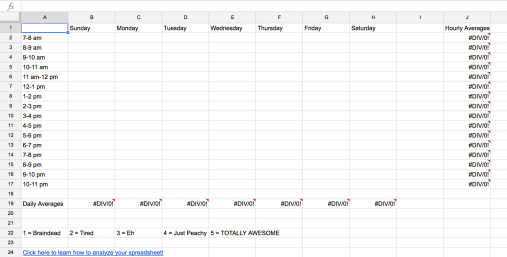
- Customize the spreadsheet to suit your needs. The template goes from 7 am to 11 pm because those are the hours I’m awake, but you may need to change the times if your schedule is different. You can also change the days of the week at the top if you’re starting this spreadsheet later in the week. Double-click a cell to edit the text inside.
- This spreadsheet runs for 16 hours every day, but your day may be shorter. To delete rows, right-click the gray number on the very left of that row and click Delete Row.
- If your day is longer than 16 hours, you’ll need to add more rows. To add rows, go to a row that’s directly above or below the new row you want to add, right-click the gray number on the left, and select Insert 1 Above or Insert 1 Below as needed. When adding rows, you must apply a new averaging function to your new row. To do this, drag and highlight horizontally from the first day of your week to the last, click the sigma symbol on the far right of the toolbar, and select Average. Do this separately for each new row you add.


- If you have questions about setup or experience technical difficulties, please send me an ask on Tumblr and I’ll try to help.
Now your spreadsheet is all set up and ready to use! Every hour, go to the appropriate cell and rate your level of energy on the following scale: 1 = Braindead, 2 = Tired, 3 = Eh, 4 = Just Peachy, 5 = TOTALLY AWESOME.
To help you remember to rate yourself, I recommend downloading the Google Sheets app on your phone {iOS//Android} and setting repeating hourly alarms on your phone. It’s fine if you miss a few times, too– blank cells will be excluded from the daily and hourly averages.
Fill out the spreadsheet for at least a week, but 2-3 weeks is ideal. You can keep adding more columns to fit the duration of your tracking. The more weeks you have, the more accurate your data will be. After you’ve finished your spreadsheet, continue on to the next two sections to learn how to analyze your data and improve your energy levels!
EXPLOITING ENERGY
Now you can use the data from your spreadsheet to figure out when your energy levels are the highest and lowest. Knowing when you tend to be most and least productive will help you determine which tasks to do at which times, a technique I’ve dubbed energy-based task management.
Analyzing the spreadsheet
To find your “biological prime times”, or peak energy times, look for averages that are a fair amount higher than your daily averages. To find your low energy times, look for averages that are a fair amount lower than your daily averages. My daily average was around 3.5, so I chose 4.5 and above to be the cutoff for my peak energy times and 2.5 and below for my low energy times. This is all fairly subjective though, so it’s up to you to decide what counts as high and low for you.
In my example spreadsheet below, you can see that I hit an energy peak (marked in green) at 9 am-12 pm and again at 6 pm-8 pm. I tended to have low energy (marked in red) from 1 pm-4 pm and 9 pm-11 pm. I had high energy throughout the day on Sunday and low energy on Friday.
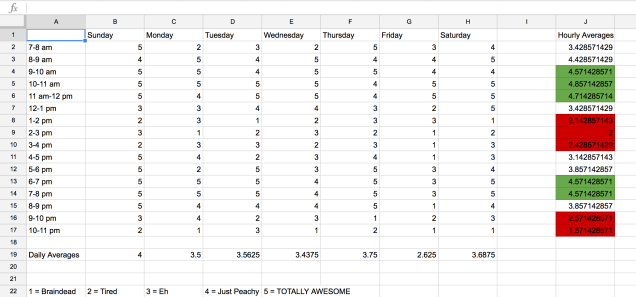
Energy-based task management
The premise behind energy-based task management is that you should schedule your most important, most creative, most energy-consuming tasks for your peak energy times. This sounds fairly obvious, but the vast majority of people don’t abide by this rule. Most people hit an energy peak, feel all motivated and revved up, and attempt to cross off as many things on their laundry list of to-dos as possible. Ticking off dozens of boxes might make you feel more productive, but using your peak times to do small and quick tasks is actually wasting much of the potential of your energy.
High-energy times
So what should you do during those biological prime times? Important, difficult, detailed, immersive, creative, and/or thought-provoking tasks, which might include:
- brainstorming ideas
- writing an essay
- reading a novel for class
- taking a practice test
- doing homework for a subject you struggle in
- conducting research
- practicing a sport/instrument/hobby
- participating in spiritual/religious activities
- doing some active studying
Low-energy times
During low energy times, on the other hand, you should either recharge to get more energy OR take care of the small, relatively menial tasks so they don’t cut into your high-energy times.
Here are some ways you can recharge:
- if you’ve been working for a while, take a break!
- read for pleasure
- exercise
- take a shower
- take a 10-15 minute nap
- get a lightly caffeinated drink, such as green tea
And here are some small tasks you can take care of so you can save your high-energy times for more important things:
- organize your workspace
- clean out your binder or folders
- type up and print handwritten assignments
- update your planner
- make flashcards
- pack your bag and set out your clothes for the next day
- run errands (groceries, pharmacy, bank, dry cleaners, post office)
- do laundry
- take care of phone calls or emails
BOOSTING ENERGY
If your energy levels are consistently low (i.e. below 3 on the 1-5 scale), you may need to be improving your energy in general. Ways you can feel more energized overall include:
- Use the natural energy boosters everyone knows and loves– lots of water, good nutrition, and exercise. Don’t skip meals, try to limit sugar, and avoid heavily caffeinated drinks whenever possible.
- Get lots of high-quality sleep.
- Don’t fight your body’s clock. You may want to get up earlier because “the early bird gets the worm”, but if you’re naturally a night owl, struggling against your genes might do you more harm than good. This is especially true for teenagers, who are biologically programmed to go to bed late at night and wake up late in the morning.
- Spend more time outside in the sunshine.
- Take cold showers.
- Laugh! Sometimes Buzzfeed videos and Thomas Sanders vines make it all better.
- Cut out anything in your life that drains you emotionally. Deal with anger or stress by venting to a friend, writing in your journal, punching a pillow, talking to a therapist, listening to music, or creating art. Find emotional and/or spiritual fulfillment by reading good books, meditating, and hanging out with inspiring people.
- If you lead a healthy lifestyle and still feel constantly tired, it may be worth taking a trip to the doctor to make sure your thyroid and blood count are normal.
Now that you’ve found your biological prime times, learned about energy-based task management, and improved your energy levels, you’re all set! Hopefully these tips will help you lead a healthier, happier, and more productive life.
Thanks for reading! All of my reader interactions and personalized advice can be found on my Tumblr. If you have questions, feedback, or post requests, feel free to drop a Tumblr ask or contact me.
—Sophia
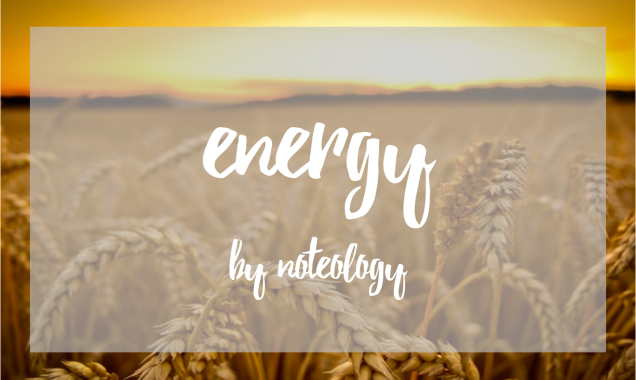
One thought on “Energy”